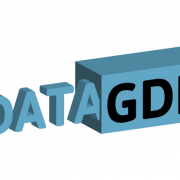15 Tips For Protecting Your Finances Online
The internet can be treacherous and if you’re not careful, dangerous to your wealth. Recently, we’ve been inundated with stories of rampant cyber-theft with stories in the news almost on a daily basis. Although there is no way to be 100% safe, there are some things you can do to protect yourself:
- Only Use secure websites. Make sure that the URL in the address bar shows “https://”. If it doesn’t, don’t enter any credit card information.
- Never use public WiFi for financial transactions. Unsecure wireless signals can be hijacked and along with it, your personal and financial data.
- Keep all security programs updated. This means that the computer you use to conduct your business MUST be protected by a firewall, anti-virus and anti-malware software. Keep them up-to-date and conduct frequent scans to eliminate threats that may have passed through.
- Set-up automated banking alerts. Take advantage of your bank’s technology by getting notified via email when something suspicious happens.
- Don’t use debit cards online. Usually, credit cards offer better fraud protection than debit cards. Check your credit card company’s policies. With a debit card, money is withdrawn from your account immediately.
- Always use strong passwords. We’ve written several posts on password protection. Passwords are your first line of defense. Make them between 10 and 14 characters long and include upper and lower case letters, numbers, and special characters. With passwords, the longer and more complex they are, the better the protection.
- Never keep a list of passwords in a text or document file on your computer. Hackers can quickly find them. If you need to keep your passwords handy on your system, always put them in a secure Password Manager program such as KeePass.
- Never use the same password for multiple applications. If a hacker gets a hold of it, they can use it to gain entry to all of your financial sites.
- Never respond to requests for logins or passwords. Hackers are very adept at “spoofing” emails from trusted institutions. What appears to be a legitimate request from your bank may not be. Banks and credit card companies would never ask you for logins/passwords via email.
- Apply security updates to all devices. This means workstations, tablets, and phones.
- Stop using Windows XP! If you’ve read any of our recent blog posts, you would have expected us to say this. Windows XP is no longer supported by Microsoft and it is not secure. Get rid of it!
- Frequently review bank and credit card balances and statements. If you notice anything unusual, no matter how small, investigate it. Sometimes criminals will steal small amounts at first just to see if you’re paying attention.
- Don’t send financial information by email. We spoke many times about this before. Don’t do it.
- If you have multiple computers, isolate one to do all of your banking and disconnect it from the network or workgroup. This way, hackers won’t be able to gain entry from other computers. Follow the tips in this article and limit access to this PC to only yourself.
- Use a Managed Services Provider (MSP) like XSolutions to manage your business systems. Monitoring and maintaining business systems are crucial to security. MSPs can respond quickly to threats and breaches, many times before you even know there was a problem. For businesses, Managed Service Plans makes the most sense.