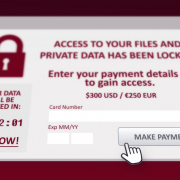Backup or business continuity? What businesses need in 2019
Having an established data backup is a great asset for your company. When things go wrong, it’s a relief to know that there is a source from which you can restore your critical files.
But here’s the hard truth – simply having a data backup will not fully protect you from disaster.
In reality, data backups are only one part of a proper business continuity plan. Having that plan in place means being ready with the process and methodology to recover from data loss and corruption issues that arise.
So, we’ve established that backups are a tiny part of the equation. What about the rest of the equation?
Good question – we’ve outlined how to create a business continuity plan that includes the use of your backups. Here’s how to get started.
Step 1: Draft an outline
Before you start, you’ve got to take stock of your business.
Start by running an analysis that covers where your most critical services are, and resources needed to be operational. Also, keep in mind an escalation list for important points of contact within your company.
After all, you’ll want to keep in mind the most important part of business continuity:
The people that run it.
Once you’ve got a list of what services you need to run the plan, as well as the people that are most important to it, you’re ready to move on to the next stage.
Creating a disaster recovery plan too? See our checklist for that here.
Step 2: Acquire and implement necessary tools
It’s unlikely that your organization already has everything it needs for the business continuity plan.
More often than not, it will require you to purchase more physical machines, offsite storage, or even some dedicated desks in a secure facility from which you can work.
For example, if your plan includes the implementation of a physical backup of your company data, you will need to purchase a network storage device. Likely, you’ll want several – along with some cloud backup for redundancy.
Keep in mind that the new technologies you implement will require technical tweaking and management. Every business operates differently, so no two configurations will be exactly alike.
Helpful: Hurricane preparedness checklist for SMBs
Step 3: Put your plan to the test
Naturally, you’ll want to test the plan for functionality.
You should test your plan on a set schedule every few months or so to check for operational capacity. Then, you’ll want to update it as you change equipment, staff, and processes.
After all, what’s the point of having a business continuity plan if you don’t know if or how well it works?
With regular testing, you achieve peace of mind by knowing that if a disaster occurs, you’ll be able to bounce back quickly from any problem that comes your way.
Proactively planning with XSolutions
Building your business continuity plan isn’t as simple as having a data backup solution. It requires meticulous planning and thorough testing. Creating it alone can be stressful and tedious.
Thankfully, we’re here to help.
XSolutions is an Elite Partner of Datto, the world leader in Hybrid-Cloud Business Continuity solutions whose systems protect 460+ Petabytes of data with over 1400+ employees and 9 offices around the globe.
We’re the professionals that are specialized in backup, disaster recovery, and business continuity solutions. Call (845) 362-9675 and let us introduce you to the ultimate defense against data loss—whatever the cause. Backup & Disaster Recovery | Business Continuity | Data Risk Assessment