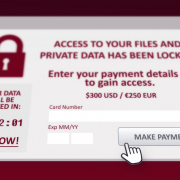Every Business Needs An IT Backup/Disaster Recovery Plan
“70% of small firms that experience a major data loss go out of business within 1 year”
— Impact on U.S. Small Business of Natural & Man-Made Disasters (presented by HP and SCORE 2007)
Disasters can strike at any time. They are unexpected and can be so severe that an unprepared company can be put out of business because of them. This article discusses the merits of having an IT Backup/Disaster Recovery plan (BDR) and its importance to a company’s survival.
Some people think that a Backup Plan is the same thing as a Disaster Recovery Plan. They are not the same. Let’s define both:
- A Backup Plan is the process and systems a business uses to make periodic copies of its data in order to recover information after it has been lost or to restore information from an earlier time period. Backup planning is a component of disaster recovery and is not to be confused with a total Disaster Recovery Plan.
- A Disaster Recovery Plan is a culmination of the processes, procedures, policies, etc. used to ensure that a business can continue after suffering from a disaster. Disaster Recovery is concerned with business continuity components, such as temporary or permanent physical relocation with telephone and internet access, employee communication policies, managerial responsibilities, continuing IT Operations, insurance coverage, financing during recovery, etc.
OK, so you have a system in place that backs up your data periodically. Is your business protected? Well, here are a few questions, IT related and not, you should ask yourself. Click here to down load the full version of our Disaster Recovery Checklist.
- Do you have current backups of all business critical data stored on company servers as well as employee workstations?
- Customer records
- Sales records
- Contact data
- Contracts
- SLAs
- Financial records
- Tax records
- Company financials (i.e. P&Ls, Balance Sheets, General Ledgers, etc.)
- Inventory records
- Insurance policies
- Vendor information
- Contracts
- SLAs
- Contact information
- Employee data
- Contact information
- HR data
- Payroll information
- Copies of Government required licenses and permits (hard copies and images)
- Customer records
- Is your backup data stored offsite?
- What mediums do you use (i.e. backup drives, Cloud backups, etc.)?
- Do you have a redundant backup system in case one fails?
- During the course of business, what process is used to make sure that your backup systems are working properly?
- What about your source programs?
- Do you have copies of your operating system installation mediums (i.e. CDs/USBs/executable files, etc.) at an offsite location?
- If they have been destroyed, how quickly can you get copies?
- In the meantime, have you researched alternative, free software that you can use immediately until your licensed software has been restored (i.e. Open Office in place of Microsoft Office, Mozilla Thunderbird email in place of Outlook, etc.)?
- Do you have copies of your license key information for all software that requires them?
- How do you plan on reinstalling any proprietary software?
- Do you have a list of websites, phone numbers, etc. for all software vendors so you can contact them for assistance if needed?
- Do you have copies of your operating system installation mediums (i.e. CDs/USBs/executable files, etc.) at an offsite location?
- Do you have a plan to work at an alternate location should your current site become unusable?
- How soon can telephone and internet systems become operational?
- How quickly can hardware be provisioned and set up in your new location?
- How are these acquisitions going to be paid for before you receive reimbursement from your insurance?
- If you are a retail location, how quickly can you get replacement inventory to sell to your customers?
- Again, how will you pay for it before getting any insurance reimbursement?
- Do you have a written employee communication plan?
- In your absence, who is in charge?
- Are all managerial roles documented and communicated to your staff?
- Do employees know where to meet if the premises must be immediately evacuated during the business day?
- Do managers and employees know how to contact each other should the premises become inaccessible?
- How will management communicate with employees until the temporary location is opened for business?
- Will you use email, phone, or post information on your website?
- In your absence, who is in charge?
- How will you communicate with your customers during the disaster recovery?
- Do you have their emails so you can assure them that you’re still in business, their information is backed up and safe, and that you will shortly resume operations?
- Will you use your website as an information resource for customers, vendors, and prospects during the recovery period? Recovering from a disaster quickly and unscathed can give an added boost of confidence in your overall capabilities to the outside world.
This list is by no means exhaustive. Some questions were directly related to IT which is our focus; others were more operational in nature. Please think about your own situation and add any others that apply. The quicker you answer them the better your company will be if disaster strikes.
There are many IT Backup solutions out there to choose from and you should investigate a few of them to understand what is best for your business. Some do it all; others need to work in conjunction with other solutions to provide comprehensive protection. The best solution will:
- Back-up your data on a daily basis.
- Store data locally as well as in the cloud for added protection.
- Virtualize your server so that you can literally be up and running immediately with all server capabilities even though your physical server is inoperable.
The key to having a reliable Backup and Disaster Recovery Plan (BDR) is to strategize well ahead of time. Consult with a Managed Services Provider (MSP) such as XSolutions, to investigate BDR alternatives and create a plan that makes sense for your company.
It is also important to emphasize that in addition to an IT BDR plan; you should think of and analyze the non-IT operational needs of your business as well in order to ensure the survival of your company after disaster strikes.
A BDR plan may cost money to implement, but just ask yourself one question, “How costly would it be to try and recover from a disaster without one?” Ill-prepared businesses will likely not recover — don’t be one of them.