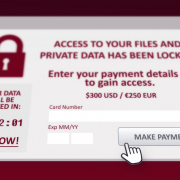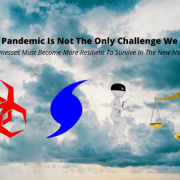Identifying Critical Processes Is Key To Recovery
Introduction
One of the most overlooked steps in Business Continuity planning is identifying your company’s critical processes. Like most businesses, there are many functions but—let’s face it— some are more critical than others. If a disaster strikes, your business must be able to perform these functions in order for it to survive. The time to think about this stuff is now!
Make a list
List all of the jobs and functions that your company uses. Don’t think it through just yet. It’s important that you first identify as many processes as you can. Get your employees to help.
Once the list is complete, rate each one and identify those functions that absolutely need to be operational immediately after a disaster, then go on to categorize those jobs that are important and need to be functional next, and so on. When complete, you’ll have a list of functions in order of importance.
Add important information to the list
Here is what you’ll want to know about each critical function:
- Department responsible
- Department manager
- The name of the employee who currently performs the job
- The name of the backup person
- Physical requirements to perform the function (i.e. PC, phone, printer, etc.)
- Software needed (i.e. Quickbooks, MS Office, etc.)
- Records required (i.e. Quickbooks files, billing records, etc.)
- Assigned backup facility, if you have one
What have you accomplished?
After you’ve completed this exercise, you now have your critical functions ranked and listed along with who performs them, names of backup personnel and what is needed to perform each job. You can also use this matrix to plug any holes in your process, like making sure all critical jobs have designated backups.
Additionally, your IT department or Managed Services Provider (MSP) will know which system components need to be brought online first during recovery.
Conclusion
Most small business owners don’t like to think about it, but Business Continuity Planning is key to their company’s survival. But, it doesn’t have to be that daunting. We can help.
We created an MS Excel-based template that will help you quickly put together a basic plan. Our easy-to-use template guides you through the process, providing ready-made sheets—including a Critical Processes List—to hold vital information. Simply fill in the forms. Each sheet has sample data to guide you. It’s FREE and easy.
XSolutions is a Managed Services Provider (MSP) and provides 24/7/365 remote monitoring, scheduled workstation and server maintenance, Help Desk Services, Business Continuity Solutions, Cloud & Hosted Services and IT Consulting. Call us at (845) 362-9675 and see how we can help your company.