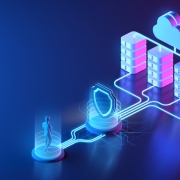Shortcuts Galore!
The mouse is no doubt the favorite input device for Windows programs. However, power users know that it is the keyboard shortcut that gets things done quickly, maximizing your time when speed is needed. Here are a few of our favorite keyboard shortcuts for Windows 7, Excel 2010, and Word 2010:
Windows7:
| Key Combination | What it does |
| Alt + Enter | Display properties for selected item |
| Alt + F4 | lose active item or exit the active program |
| Alt + Spacebar | Open shortcut menu in active window |
| Alt + Tab | Switch between open items |
| Alt + Up Arrow | View the folder one level up |
| Ctrl + A | Select all items |
| Ctrl +C | Copy |
| Ctrl + D | Delete active item sending it to Recycle Bin |
| Ctrl + V | Paste |
| Ctrl + X | Cut |
| Ctrl + Y | Redo |
| Ctrl + Z | Undo |
| Ctrl + Esc | Open Start menu |
| Ctrl + F4 | Close active document (i.e. PDF, MS Word, MS Excel, etc.) |
| Ctrl + Shift + Esc | Open Task Manager |
Excel 2010
| Key Combination | What it does |
| CTRL+PgUp | Cycle between tabs from right to left |
| CTRL+PgDn | Cycle between tabs from left to right |
| CTRL+SHIFT+* | Selects the region around active cell |
| CTRL+; | Enters current date in active cell |
| CTRL+1 | Displays the Format Cells dialog box |
| CTRL+2 or CTRL+B | Bolds or unbolds entries in the active cell |
| CTRL+9 | Hides the selected row(s) |
| CTRL+0 | Hides the selected column(s) |
| CTRL+C | Copies selected cells |
| CTRL+G | Displays Go To dialog box |
| CTRL+S | Save |
| CTRL+T | Displays Create Table dialog box |
| CTRL+V | Paste from clipboard |
| CTRL+X | Cut |
| CTRL+Z | Undo |
Word 2010
| Key Combination | What it does |
| CTRL+1 | Set line spacing to single-space |
| CTRL+2 | Set line spacing to double-space |
| CTRL+5 | Set line spacing to 1.5 space |
| CTRL+B | Bold selection (toggle – repeat to undo) |
| CTRL+C | Copies selected cells |
| CTRL+I | Italicize selection (toggle – repeat to undo) |
| CTRL+U | Underline selection (toggle – repeat to undo) |
| CTRL+V | Paste from clipboard |
| CTRL+Z | Undo |
| CTRL+SHIFT+G | Open Word Count dialog box |
| CTRL+SHIFT+C | Copy formatting from selected text |
| CTRL+SHIFT+V | Apply formatting from previously selected text |
| CTRL+SHIFT+W | Underline words only (no spaces) |
| CTRL+SHIFT+> | Increase font size |
| CTRL+SHIFT+< | Decrease font size |
Knowing a few keyboard shortcuts can dramatically speed up your computing and shorten your day. Learn them and you’ll be on your way to power user status in no time.
The lists above are not exhaustive. A quick search on the web will render many more keyboard shortcuts that you can incorporate into your workday. Learn as much of them as you can and your productivity will soar in no time.